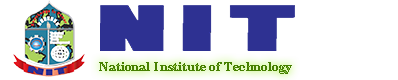MCSE (Microsoft Certified System Engineer)

Starts from: August 3, 2017
10:30AM
- 11:30AM
Course Details
-
Course fee in Installment Tk. 17,000/-
-
Course fee at a time Tk. 11,900/-
-
Course Duration 1 Year
-
Total Marks 2700
-
Marks in Theory 1200
-
Marks in Practical 1400
-
Marks in Class Attendance 50
-
Marks in Discipline 50
Class Description
We suggest you to practice what you will learn in classes as much as you can by yourself at home. In this page you can see the course outline at a glace and the programs we will teach you during the course.
1st Semester
Basic Hardware and Software (Level-1)
- Computer Fundamentals
- Operating System
- DOS/ Windows (All Versions)
- BASIC HARDWARE & SOFTWARE:
- Introduction to Computer Hardware.
- Computer Maintenance & Trouble Shooting.
- PC Tools
- Norton Commander
- Norton disk doctor
- Toolkit
- Anti Virus
- Project
2nd Semester
Basic Hardware and Software (Level-2)
- Discuss Internal & External Device
- Card Device:
- Display Card, Sound Card, TV Card & Etc
- Storage Device:
- RAM, ROM, Hard Disk, Pen Drive, Floppy Disk Drive, CD Drive
- Idea of computer Internal Function
- Computer Assembling (Processor, Power Supply, RAM, Rechargeable Battery, Floppy Drive, Hard Disk, CD ROM, Jumper Setting)
- Norton Commander
- BIOS Setup
- Hard Disk Partition
- Operating System Loading/Installation
- Software Installation
- Computer Hardware & Software Trouble Shooting.
3rd Semester
Course no and module name:
- 1. Course-no 70-270: (Installing, configuring and administrating Microsoft windows XP professional).
- 2. Course No 70-290:(Managing and maintaining a Microsoft windows server 2003 environment).
- 3. Course No 70-291:(Implementing, managing and main raining a Microsoft windows server 2003 network infrastructure).
- 4. Course No 70-299:(Implementing and administrating security in a Microsoft windows server 2003 network).
Installing Configuring and Administrating Microsoft Windows XP Professional:
- 1. Introduction to Windows XP professional
- 2. Installing Windows XP professional
- 3. Deploying Windows XP professional
- 4. Modifying and Troubleshooting the Startup Process
- 5. Configuring Windows XP professional
- 6. Installing, Managing, and Troubleshooting Hardware Devices and Drivers
- 7. Setting Up and Managing user Accounts
- 8. Securing Resources with NTFS permissions
- 9. Administering Shared Folders
- 10. Managing Data Storage
- 11. Setting Up, Configuring, and Troubleshooting Printers
- 12. Managing Printers and Documents.
- 13. Supporting TCP/IP
- 14. Overview of Active Directory Service
- 15. Configuring Network and Internet Connections
- 16. Configuring Security Settings and Internet Options
- 17. Monitoring and Managing Shared Folders by Using Computer Management.
- 18. Using Windows XP Tools
- 19. Monitoring and Optimizing System Performance
- 20. Backing Up and Restoring Data.
Managing and maintaining a Microsoft windows server2003 environment:
- 1. Introducing Microsoft Windows Server 2003
- 2. Administrating Microsoft windows Server2003
- 3. User Accounts create and manage
- 4. Group accounts create and manage.
- 5. Computer accounts crate and manage.
- 6. File and Folder share and permission.
- 7. Backing Up Data
- 8. Printer Install, Manage and share.
- 9. Maintaining the Operating System.
- 10. Managing Hardware and device.
- 11. Server2003 Disk Storage system.
- 12. Monitoring Microsoft Windows Server2003
- 13. Recovering from the System Failure.
Implementing, managing and maintaining a Microsoft windows server 2003 network Infrastructure:
- 1. Understanding windows server 2003 network.
- 2. Understanding TCP/IP
- 3. Monitoring and Troubleshooting TCP/IP Connections.
- 4. Configure DNS servers and Clients.
- 5. Implementing a DNS Infrastructure.
- 6. Monitoring and Troubleshooting DNS.
- 7. Configure DHCP Servers and Clients
- 8. Monitoring and Troubleshooting DHCP
- 9. Routing with windows server2003
- 10.Configuring and managing remote access.
- 11. Managing network security.
- 12. Maintaining a network Infrastructure
Implementing and administrating security in a Microsoft windows server 2003 network:
- 1. Planning and Configuring an Authorization Strategy.
- 2. Deploying and Troubleshooting Security Templates
- 3. Hardening Computers for Specific Roles
- 4. Planning an Update Management Infrastructure
- 5. Assessing and Deploying a Patch Management Infrastructure
- 6. Installing, Configuring, and Managing Certification Services
- 7. Planning and configuring IPSEs
- 8. Deploying and Troubleshooting IPSec
- 9. Planning and Implementing Security for Wireless Network.
- Deploying, Configuring, and Managing SSL Certificates